How do I install StatCounter using WordPress.com (hosted by wordpress)?
- Sign up for a free account at StatCounter and follow the steps to create your first project and generate your StatCounter code.
- If prompted, make sure to choose WordPress.com from the list of Installation Guides.
- Copy the StatCounter code.
- Log into wordpress.com (opens in a new window).
- In the left menu move your mouse to Appearance, then a menu pops up, in that menu click Widgets

- In the footer click the + sign button and in the pop up type 'code' then click < > Code

- Paste your statcounter code where it says 'code'

- Click the blue Update button in the upper right corner
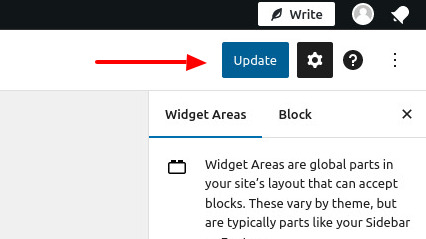
The statcounter code is now added to your site.
Thanks for your feedback!